Articles
How to Add Products with Variants on Shopify Like a Pro in 2025
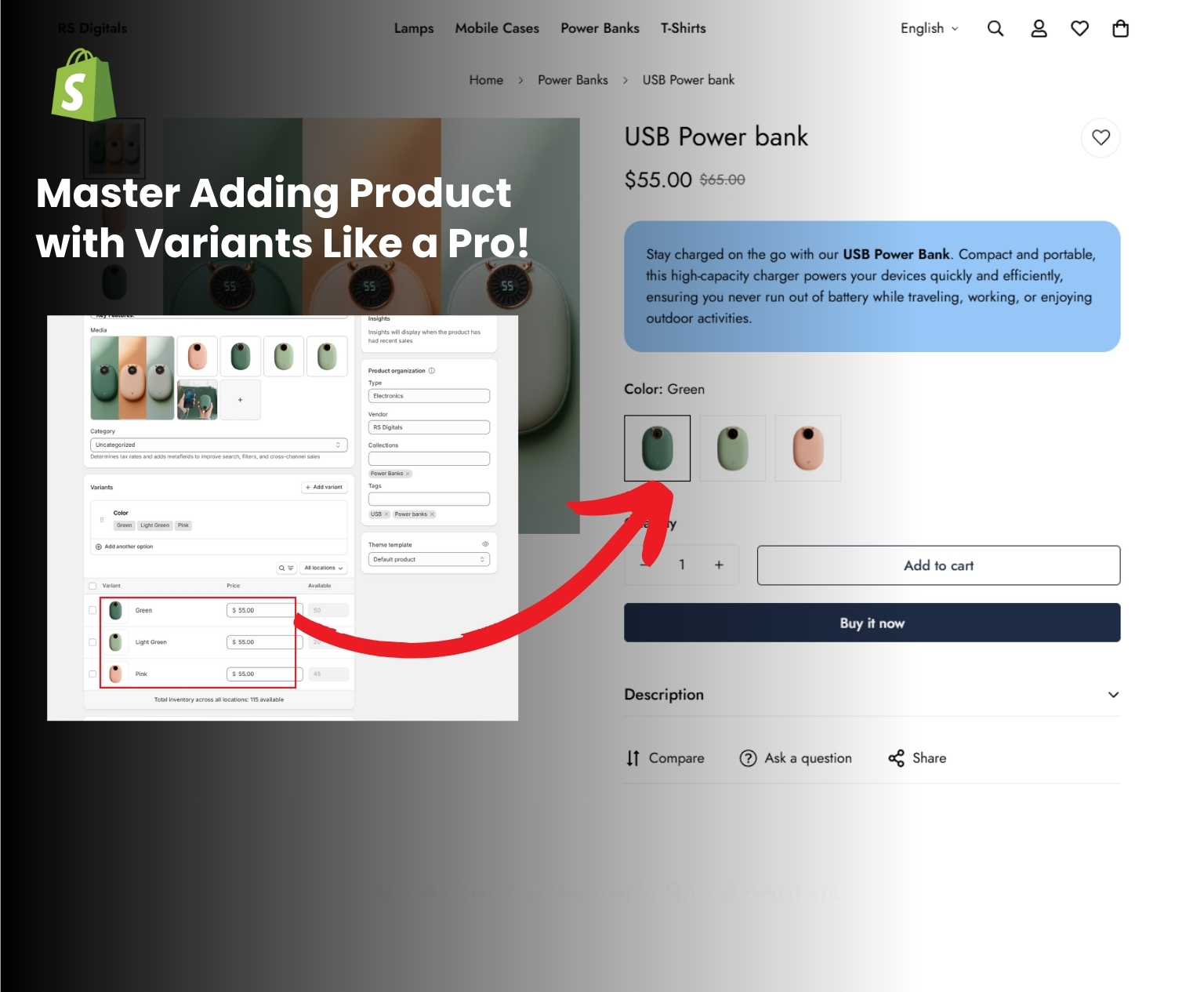
If you’re running a web-based shop on Shopify learning how to add products with variants is vital. Variants let you offer the customers various options on the exact same item including the size, color, materials and any other type of customization. This tutorial will take you through the process step-by process and offer you top strategies to handle your variations in your product efficiently. In order to make it easier watch the following video for thorough instructions:
What Are Product Variants?
In Shopify, a variant of a product is a term used to describe the various options that a product may have. A T-shirt, for instance, can be available in a variety of sizes (Small Medium Large, Medium) and in various colors (Red Blue, Black). The combination of size as well as colour is an individual variant.
The addition of product variants will ensure that your customers are able to easily locate and select the products they prefer without having to go through multiple catalogs. This will not only increase your shopping experience, but it also helps keep your store in order.
Best Practices for Managing Variants
- Keep Options Simple: Avoid overwhelming customers with too many variant options. Stick to the most important ones.
- Use High-Quality Images: Upload images for each variant to help customers visualize their choices.
- Organize SKUs: Assign unique SKUs to each variant to streamline inventory management.
- Enable Inventory Tracking: Use Shopify’s inventory tracking feature to monitor stock levels for each variant.
- Test Your Product Page: Preview the product page to ensure all variants display correctly and function as expected.
Common Mistakes to Avoid
- Not Adding Images for Variants: Customers may hesitate to buy if they can’t see the specific variant they’re choosing.
- Overcomplicating Options: Too many options can confuse customers and lead to abandoned carts.
- Incorrect Pricing: Double-check that all variant prices are set correctly.
Final Thoughts
The addition of products that have variants using Shopify might seem difficult initially however, with the proper strategy, you’ll get the process in no time. Variants can enhance your shopping experience which makes it much easier for customers to locate the exact product they require. If you follow this step-by-step guide as well as the video, you will be able to create variants as an expert and elevate the product pages of your online store to a new level.
If you’ve found this tutorial beneficial, be sure to join the YouTube channel for additional Shopify tricks and tips. Let’s build your online business by working together!
